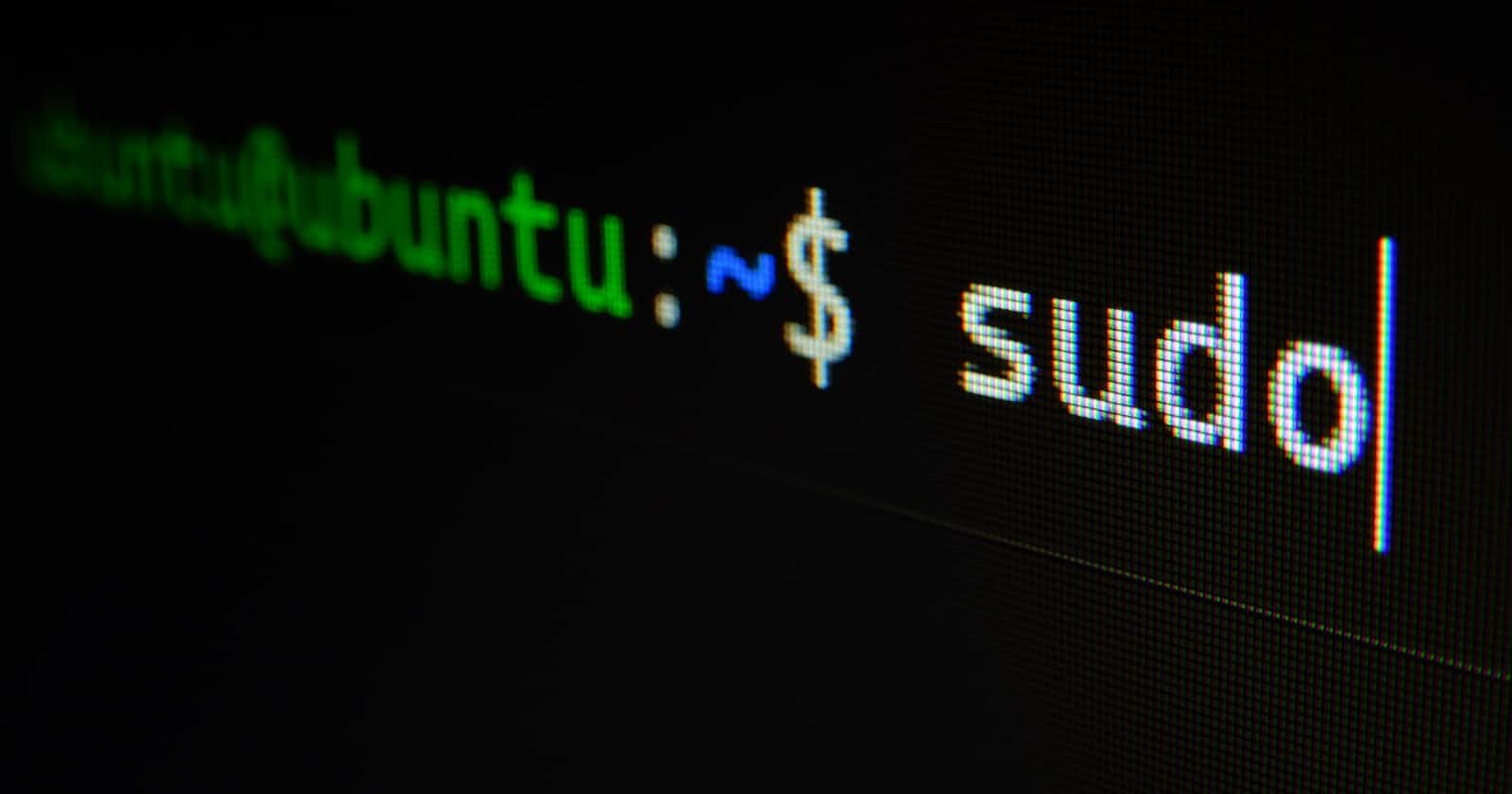Spin off installation of centos distro
Download the centos from this link -> https://www.centos.org/download/
Download vitrual box from this link -> virtualbox.org/wiki/DownloadsText
So before starting, check if the virtualization is enabled in your system!!
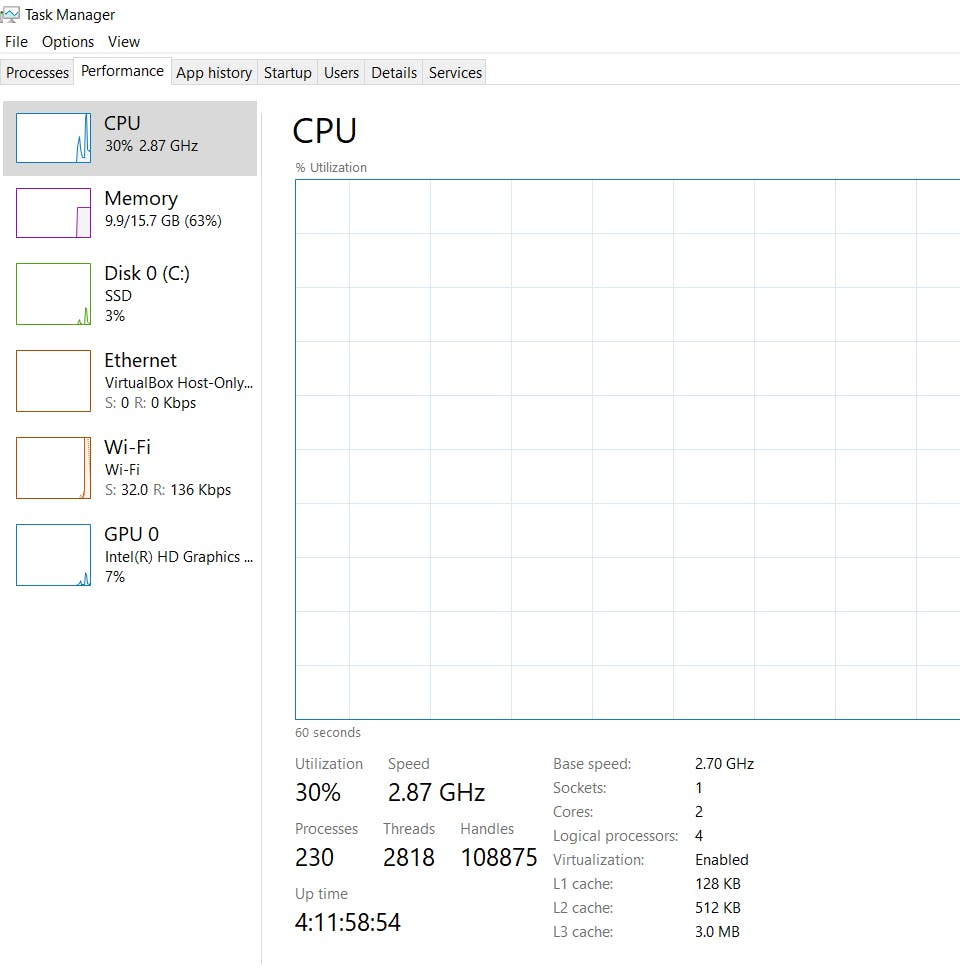
-Go to task manager and open performance tab and check the virtualization option is enabled or not. -if not, you need to enable from the Bios setting.
to enter the BIOS of your system, restart it, and press esp key, [depends on system to system, check the keys a/c to your model]
Enter the bios setup utility and enable the virtualization.
Scratch Installation !!
- Insert CentOS install disk and start the computer.
- Select the language you'd like to use during the installation.
- Select the time zone.
- For [SOFTWARE SELECTION], it's OK to keep default because it had better to install with [Minimal Install] for initial installation. Next, click the [INSTALLATION DESTINATION] icon.
- Select installation disk. Click the disk icon you'd like to install and next, click [Done] button on upper left to proceed. If you'd like to customize partition layouts, check a box [I will configure partitioning] and proceed
- click the [NETWORK & HOSTNAME] icon.
- ] Input any hostname you like in [Hostname] field and click [ON] button on upper-right to enable networking.
- Begin installation.
- set username/password and root password.
- reboot.